Adding a Payroll Adjustment
To add an adjustment for payroll, follow these steps:
- Go into “Adjustments” (main menu under billing).
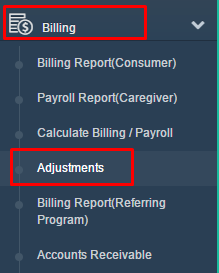
- Select "Add New Adjustment".
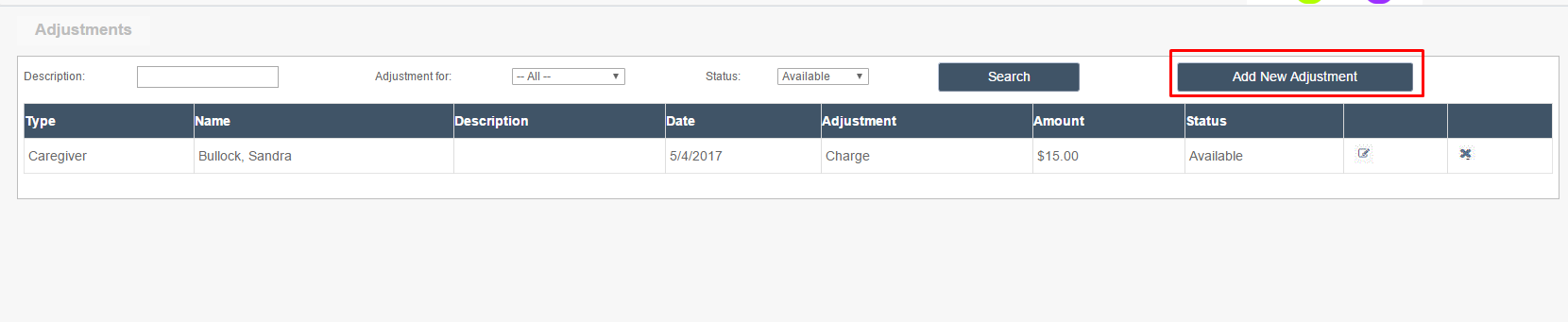
- If you need to pay them more more click "Charge/Pay", if you paid too much, click "Discount/Deduct from Pay".
- Click “Caregiver”.
- Select the client or caregiver name from the drop down menu
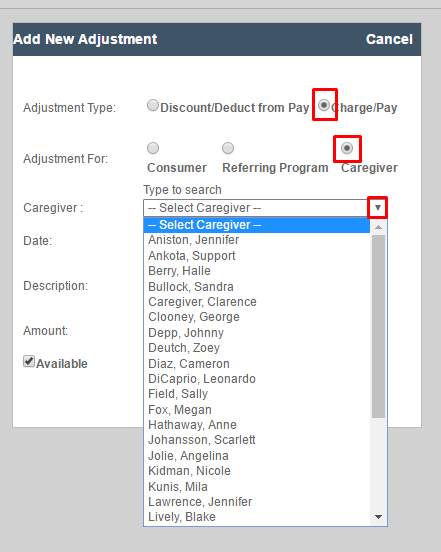
- Set the date to the date the issue occurred on (can be future).
- Type a short description.
- Put in the dollar amount to be adjusted as a positive number. You do not need to enter the $ sign.
- Click "Save Adjustment"
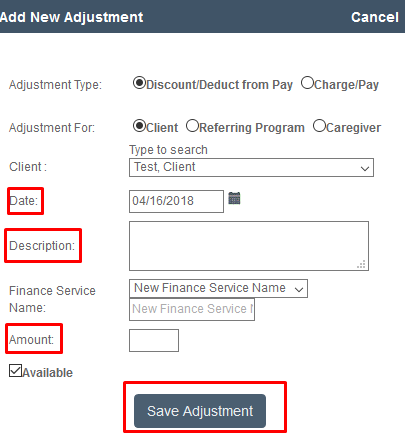
Need to see more? Watch this short video!
Test your knowledge! Take the Quiz
