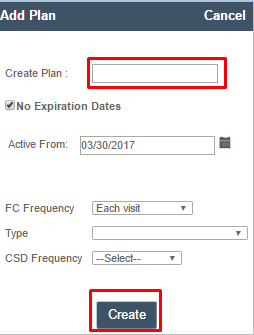How to Manually Create a Care Plan (Without an Assessment)
This articles shows you how to create a care plan without an assessment.
If you have an assessment visit schedule please see "Completing Assessment Form"
After the authorized units have been established, you can define the Care Plan items that are associated with the authorization. Ankota uses the care plan to report task completion at the end of a caregiver’s visit through multiple Electronic Visit Verification (EVV) options. This manual will cover EVV in a later section.
- To set a Care Plan, select the Care Plan tab in the Patient’s tab.
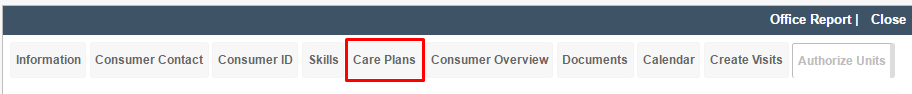
2. Select "New".
3. Name the care Plan under "Create Plan"
4. Select “Create”.
NOTE: These are the only three steps needed to complete for a typical authorized care plan.
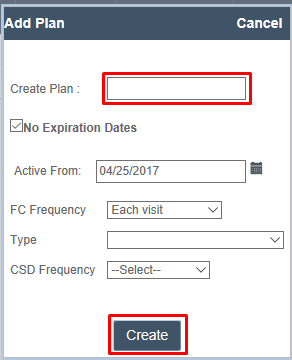
5. After the plan has been created, click the “Plan Name”.
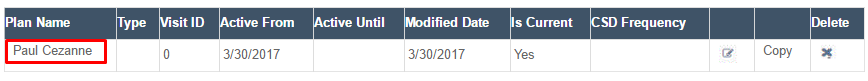
6. From here you can enter the following Care Plan Categories:
- Personal Care
- Homemaker
- Advanced Personal Care
- Respite
- Advanced Respite
- CDS
- Private Pay
- To assign items to the categories, click “Update” next to the appropriate Care Plan Category.

7. Select the appropriate items with the check box to the right and “Assign Selected Item”.
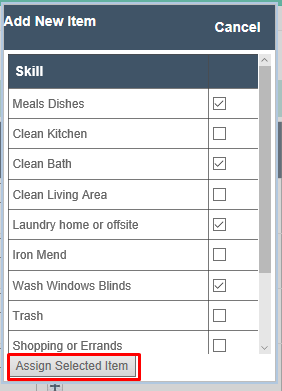
8. Now that the tasks have been assign, you can:
- Add specific notes
- Add a Min and Max times per week
- Select “All” or specify specific days of the week
- Uncheck “All” to define specific days of week.