Set Pay Rates for Employees
There are three steps to ensure accuracy in set up of employee pay rates.
Step 1: Set up Pay Codes
- Go to Organizational Detail under Settings in the Main Menu
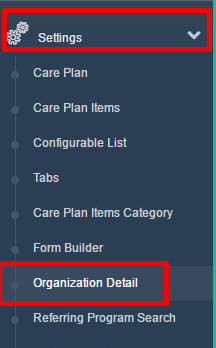
- Select the tabs for Billing Configuration and Pay Codes.
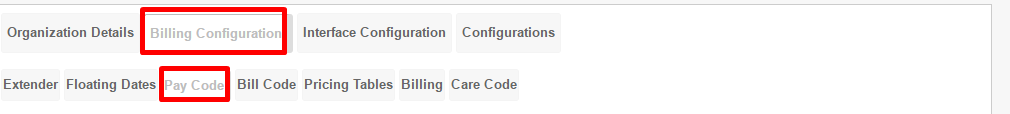
- Select “Add New Pay Code”.

- Enter the name (like Pay10.50).
- Set Units to 1.
- Set type as “Pay per Time”.
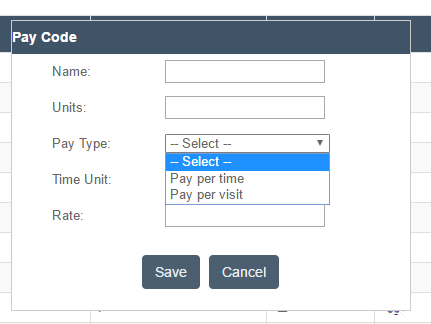
- Set time to one hour.
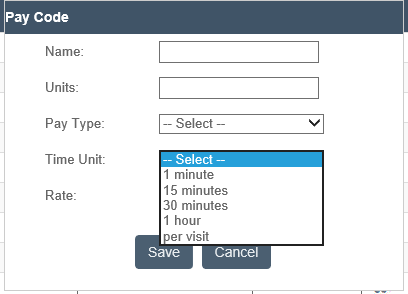
- Enter the amount.
- Select Save.
- Note: You can use the same pay code for many employees.
Step 2: Assign Pay Rate to Caregiver
- Select the Caregiver from Caregiver search tab.
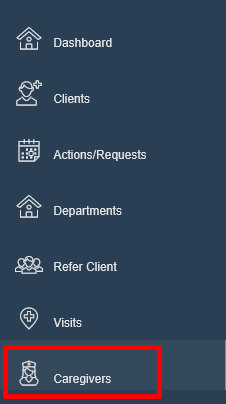
- Go to the “Pay Code” drop down.
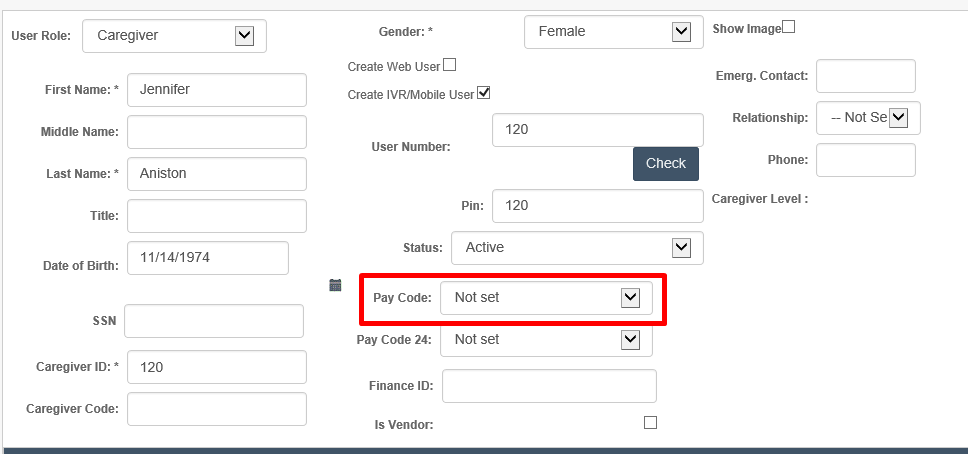
- Select the Pay Code for the employee (if not there go back to step 1)
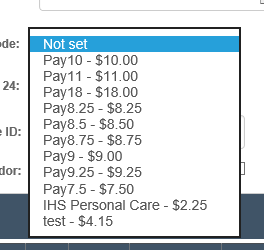
- Select Save (lower left).
