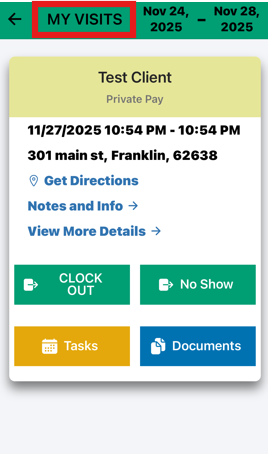Create Your Own Visits in Mobile App
Caregivers—usually nurses or consumer‑direct caregivers—may have permission to create visits. To clock in, log in to the Ankota Caregiver Next Gen app and go to My Clients (section name may vary by organization).
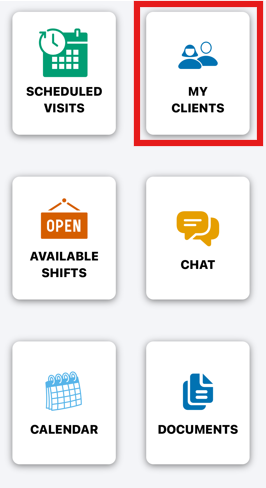
From your list of approved clients, select Report Arrival next to the client’s name to clock in and start a new visit.
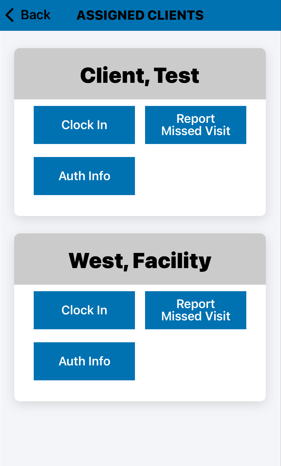
NOTE: If you do not see any clients in the My Clients section, you have not been given special permission to clock in for that client at any time. If you think you should have this option and do not see it, speak to your supervisor.
Complete your arrival as usual.
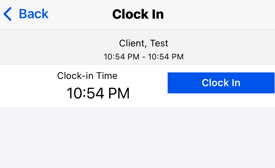
When you are ready, you may report departure either under My Clients or under My Visits, following the usual procedures.